hi, hab ein problem, hab mir selbst msn gesperrt
hab hintermeinen namen diese komischen ziffern eingegeben und jetzt komm ich nichtmehr rein: fehlercode: 80004005
was kann ich machen, hilfe wäre nett... geläschter nicht Xd
mfg sufax
Ergebnis 1 bis 4 von 4
Thema: selbst msn gesperrt
-
19.09.2007, 19:32 #1
 selbst msn gesperrt
selbst msn gesperrt
-
19.09.2007, 19:35 #2Anfänger

- Registriert seit
- 16.09.2007
- Beiträge
- 17

Msn Neuinstallieren

mfg
-
19.09.2007, 19:35 #3W32.Lovgate

- Registriert seit
- 12.07.2007
- Beiträge
- 338

Nächstes mal benutze zu erst SuFu
Hier findest du eine Lösung weiter unten. http://www.free-hack.com/viewtopic.p...ght=msn+sperre
Mfg TobiHilfe bezüglich Bifrost, Custom Firmware (PSP), Vitruelle Maschienen (VM Ware, Virtual PC, Virtual Box) Fehler bei Windows, TrueCrypt
-
19.09.2007, 19:37 #4Anfänger

- Registriert seit
- 16.09.2007
- Beiträge
- 17

DA !!!
Code:
Change the Windows Explorer settings.
a. Right-click Start, and then click Explore to open Windows Explorer.
b. On the Tools menu, click Folder Options.
c. Click the View tab.
d. In the Advanced settings list, select Show hidden files and folders under Hidden Files and Folders.
e. Click to clear the Hide extensions for known file types check box .
f. Click OK to close the Folder Options window.
3. Delete the Contacts Cache folder. To do this, follow these steps:
a. Right-click Start, and then click Explore to open the Windows Explorer window.
b. In the Windows Explorer window, locate the folder for your operating system:
C:\Documents and Settings\Your Windows logon name\Contacts\Your Windows Live Messenger e-mail address
Note: Windows Logon name is the logon name that you use to sign in to windows. Your Windows Live Messenger email address is the address that you use to sign in to Windows Live Messenger.
c. Delete all the files that are in the Your Windows Live Messenger email address folder.
d. Right-click Start, and then click Explore to open the Windows Explorer window.
e. In the Windows Explorer window, locate the folder for your operating system:
C:\Documents and Settings\Your Windows logon name\Local Settings\Application Data\Microsoft\Windows Live Contacts\Your Windows Live Messenger email address
f. Delete the real and the shadow folders that are in the Your Windows Live Messenger email address folder.
4. Try to sign in to Windows Live Messenger again.

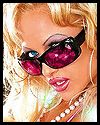

 Zitieren
Zitieren
